桃花诺 – G.E.M.邓紫棋–:– / 03:39
(*+﹏+*)
发现自己走马观花的“本身”还是有的,到处瞎逛,猛然回想起自己曾在GitHub上是搭建过Hexo轻博客的。我是想过“乔迁”的吧。那就把wenqy.github.io的建站搬过来吧。
文章目录
hexo命令
安装
hexo,命令安装
$ npm install -g hexo
初始化
$ hexo init
新建文章
$ hexo new "hello wenqy"
生成静态页面
$ hexo generate
启动本地服务
$ hexo server
默认端口:4000
github部署
修改配置文件
修改全局配置文件:_config.yml
deploy: type: git repo: http://github.com/wenqy/wenqy.gihub.io.git branch: master
部署
github上创建wenqy.gihub.io仓库
$ npm install hexo-deployer-git --save
可以使用SSH Keys,然后执行
$ hexo deploy
前置条件
git
安装git[git-for-windows.github.io](http://git-for-windows.github.io),配置git环境变量
ssh keys
keys生成
xmn-wenqy@G-FJ-XMN-WQY MINGW64 ~ $ cd ~ xmn-wenqy@G-FJ-XMN-WQY MINGW64 ~ $ ssh-keygen -t rsa -C "xxxxxx@xx.com" #邮箱 Generating public/private rsa key pair. Enter file in which to save the key (/c/Users/xxx/.ssh/id_rsa): Enter passphrase (empty for no passphrase): Enter same passphrase again: Your identification has been saved in /c/Users/xxx/.ssh/id_rsa. Your public key has been saved in /c/Users/xxx/.ssh/id_rsa.pub. The key fingerprint is: SHA256:xxxxx xxxxxx@xx.com The key's randomart image is: +---[RSA 2048]----+ | xxxx| +----[SHA256]-----+ xmn-wenqy@G-FJ-XMN-WQY MINGW64 ~ $ ssh-keygen -t rsa -C "xxxxxx@xx.com" -f ~/.ssh/github_blog_keys #指定文件 Generating public/private rsa key pair. Enter passphrase (empty for no passphrase): Enter same passphrase again: Your identification has been saved in /c/Users/xxx/.ssh/github_blog_keys. Your public key has been saved in /c/Users/xxx/.ssh/github_blog_keys.pub. The key fingerprint is: SHA256:xxxxx xxxxxx@xx.com The key's randomart image is: +---[RSA 2048]----+ |xxxx | +----[SHA256]-----+ xmn-wenqy@G-FJ-XMN-WQY MINGW64 ~ $ git config --global user.name "wenqy" xmn-wenqy@G-FJ-XMN-WQY MINGW64 ~ $ git config --global user.email "xxxxx@xx.com" xmn-wenqy@G-FJ-XMN-WQY MINGW64 ~ $ ssh -T git@github.com #测试 The authenticity of host 'github.com (192.30.252.121)' can't be established. RSA key fingerprint is SHA256:xxxx. Are you sure you want to continue connecting (yes/no)? yes Warning: Permanently added 'github.com,192.30.252.121' (RSA) to the list of known hosts. Hi wenqy! You've successfully authenticated, but GitHub does not provide shell access. xmn-wenqy@G-FJ-XMN-WQY MINGW64 ~ $
github上设置里新建ssh keys,将生成的pub公钥内容复制过去,然后测试是否可通
然后查看部署wenqy.github.io
当然,可以购买域名,然后绑定到github.io上吧。但这算告一段落了吧。Hexo使用markdown语法编写博客,轻量、快速。但估计我是被wordpress套牢了吧,主要还是这边捣捣东西了吧。
参考:
http://blog.fens.me/hexo-blog-github/ Hexo在github上构建免费的Web应用
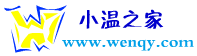


发表评论