这里记录下Quartz的原生快速入门指南,以内存存储方式,将 trigger 和 job 存储在内存,即配置文件配置:
org.quartz.jobStore.class: org.quartz.simpl.RAMJobStore
添加Maven依赖
把quartz引入到项目中,添加依赖包
- <dependency>
- <groupId>org.quartz-scheduler</groupId>
- <artifactId>quartz</artifactId>
- <version>2.2.1</version>
- </dependency>
- <dependency>
- <groupId>org.quartz-scheduler</groupId>
- <artifactId>quartz-jobs</artifactId>
- <version>2.2.1</version>
- </dependency>
或者将quartz的jar包置于应用classpath路径下,让项目引用。
定义任务
实现Job接口,自定义Job类,实现作业任务,这里主要打印语句
- public class HelloJob implements Job {
- private static Logger _log = LoggerFactory.getLogger(HelloJob.class);
- /**
- * <p>
- * Empty constructor for job initilization
- * </p>
- * <p>
- * Quartz requires a public empty constructor so that the
- * scheduler can instantiate the class whenever it needs.
- * </p>
- */
- public HelloJob() {
- }
- /**
- * <p>
- * Called by the <code>{@link org.quartz.Scheduler}</code> when a
- * <code>{@link org.quartz.Trigger}</code> fires that is associated with
- * the <code>Job</code>.
- * </p>
- *
- * @throws JobExecutionException
- * if there is an exception while executing the job.
- */
- public void execute(JobExecutionContext context)
- throws JobExecutionException {
- // Say Hello to the World and display the date/time
- _log.info(“Hello Wenqy! – “ + new Date());
- }
- }
调度器调度
定义一个简单触发器,以当前时间下一次最近到偶数时分开始触发任务且只触发一次,如现在是08:13:54,那么任务触发时间是08:14:00。然后调度器进行任务调度并启动。
- public class SimpleExample {
- public void run() throws Exception {
- Logger log = LoggerFactory.getLogger(SimpleExample.class);
- log.info(“——- Initializing ———————-“);
- // First we must get a reference to a scheduler
- SchedulerFactory sf = new StdSchedulerFactory();
- Scheduler sched = sf.getScheduler();
- log.info(“——- Initialization Complete ———–“);
- // computer a time that is on the next round minute
- Date runTime = evenMinuteDate(new Date());
- log.info(“——- Scheduling Job ——————-“);
- // define the job and tie it to our HelloJob class
- JobDetail job = newJob(HelloJob.class).withIdentity(“job1”, “group1”).build();
- // Trigger the job to run on the next round minute
- Trigger trigger = newTrigger().withIdentity(“trigger1”, “group1”).startAt(runTime).build();
- // Tell quartz to schedule the job using our trigger
- sched.scheduleJob(job, trigger);
- log.info(job.getKey() + ” will run at: “ + runTime);
- // Start up the scheduler (nothing can actually run until the
- // scheduler has been started)
- sched.start();
- log.info(“——- Started Scheduler —————–“);
- // wait long enough so that the scheduler as an opportunity to
- // run the job!
- log.info(“——- Waiting 65 seconds… ————-“);
- try {
- // wait 65 seconds to show job
- Thread.sleep(65L * 1000L);
- // executing…
- } catch (Exception e) {
- //
- }
- // shut down the scheduler
- log.info(“——- Shutting Down ———————“);
- sched.shutdown(true);
- log.info(“——- Shutdown Complete —————–“);
- }
- public static void main(String[] args) throws Exception {
- SimpleExample example = new SimpleExample();
- example.run();
- }
- }
Cron 表达式
最为常用的CronTirgger,可以用Cron表达式定义任务触发规则,比较强大。CronTirgger 类似于 LINUX 上的任务调度命令 crontab,即利用一个包含7个字段的表达式来表示时间调度方式,非常适合涉及涉及到星期和月份的调度,支持到秒级。如表格定义:
| 字段 | 是否必要 | 允许数值 | 允许特殊字符 | 备注 |
| Seconds | Yes | 0-59 | * , – / | – |
| Minutes | Yes | 0-59 | * , – / | – |
| Hours | Yes | 0-23 | * , – / | – |
| Day of month | Yes | 1-31 | * , – ? L W / | – |
| Month | Yes | 1-12 or JAN-DEC | * , – / | – |
| Day of week | Yes | 0-6 or SUN-SAT | * , – ? L # / | – |
| Year | No | Empty or 1970–2099 | * , – / | This field is not supported in standard/default implementations. |
允许字符含义
* :代表所有可能的值。因此,“*”在Month中表示每个月,在Day-of-Month中表示每天,在Hours表示每小时。
– :表示指定范围,从哪里到哪里,闭包围。
, :表示列出枚举值。例如:在Minutes子表达式中,“5,20”表示在5分钟和20分钟触发。
/ :被用于指定增量。例如:在Minutes子表达式中,“0/15”表示从0分钟开始,每15分钟执行一次。”3/20″表示从第三分钟开始,每20分钟执行一次。和”3,23,43″(表示第3,23,43分钟触发)的含义一样。
? :用在Day-of-Month和Day-of-Week中,指“没有具体的值”。当两个子表达式其中一个被指定了值以后,为了避免冲突,需要将另外一个的值设为“?”。例如:想在每月20日触发调度,不管20号是星期几,只能用如下写法:0 0 0 20 * ?,其中最后以为只能用“?”,而不能用“*”。
L :用在day-of-month和day-of-week字串中。它是单词“last”的缩写。它在两个子表达式中的含义是不同的。
在day-of-month中,“L”表示一个月的最后一天,一月31号,3月30号。
在day-of-week中,“L”表示一个星期的最后一天,也就是“7”或者“SAT”
如果“L”前有具体内容,它就有其他的含义了。例如:“6L”表示这个月的倒数第六天。“FRIL”表示这个月的最后一个星期五。
注意:在使用“L”参数时,不要指定列表或者范围,这样会出现问题。
W :“Weekday”的缩写。只能用在day-of-month字段。用来描叙最接近指定天的工作日(周一到周五)。例如:在day-of-month字段用“15W”指“最接近这个月第15天的工作日”,即如果这个月第15天是周六,那么触发器将会在这个月第14天即周五触发;如果这个月第15天是周日,那么触发器将会在这个月第 16天即周一触发;如果这个月第15天是周二,那么就在触发器这天触发。注意一点:这个用法只会在当前月计算值,不会越过当前月。“W”字符仅能在 day-of-month指明一天,不能是一个范围或列表。也可以用“LW”来指定这个月的最后一个工作日,即最后一个星期五。
# :只能用在day-of-week字段。用来指定这个月的第几个周几。例:在day-of-week字段用”5#3″ or “FRI#3″指这个月第3个周五(5指周五,3指第3个)。如果指定的日期不存在,触发器就不会触发。
表达式示例
0 * * * * ? 每1分钟触发一次 0 0 * * * ? 每天每1小时触发一次 0 0 10 * * ? 每天10点触发一次 0 * 14 * * ? 在每天下午2点到下午2:59期间的每1分钟触发 0 30 9 1 * ? 每月1号上午9点半 0 15 10 15 * ? 每月15日上午10:15触发 */5 * * * * ? 每隔5秒执行一次 0 */1 * * * ? 每隔1分钟执行一次 0 0 5-15 * * ? 每天5-15点整点触发 0 0/3 * * * ? 每三分钟触发一次 0 0-5 14 * * ? 在每天下午2点到下午2:05期间的每1分钟触发 0 0/5 14 * * ? 在每天下午2点到下午2:55期间的每5分钟触发 0 0/5 14,18 * * ? 在每天下午2点到2:55期间和下午6点到6:55期间的每5分钟触发 0 0/30 9-17 * * ? 朝九晚五工作时间内每半小时 0 0 10,14,16 * * ? 每天上午10点,下午2点,4点 0 0 12 ? * WED 表示每个星期三中午12点 0 0 17 ? * TUES,THUR,SAT 每周二、四、六下午五点 0 10,44 14 ? 3 WED 每年三月的星期三的下午2:10和2:44触发 0 15 10 ? * MON-FRI 周一至周五的上午10:15触发 0 0 23 L * ? 每月最后一天23点执行一次 0 15 10 L * ? 每月最后一日的上午10:15触发 0 15 10 ? * 6L 每月的最后一个星期五上午10:15触发 0 15 10 * * ? 2005 2005年的每天上午10:15触发 0 15 10 ? * 6L 2002-2005 2002年至2005年的每月的最后一个星期五上午10:15触发 0 15 10 ? * 6#3 每月的第三个星期五上午10:15触发
Quartz针对他的特性定义了一些demo来演示,可以到官网上看下。
参考:
官网demo:
http://www.quartz-scheduler.org/documentation/quartz-2.2.x/examples/
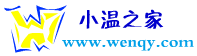


发表评论